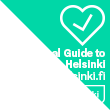Oops!
Pahoittelemme, sivua ei löytynyt.
Emme valitettavasti löydä etsimääri tietoa tai sivua.
Osoite voi olla vanha tai sivu on siirtynyt tai voi olla poissa käytöstä.
Yrittäkää etsiä yllä olevasta päävalikosta.
Olemme kirjanneet tämän virheen ja pyrimme korjaamaan sen pikapuolin.
Sorry, the page not found.
We can’t seem to find the page you’re looking for.
The address may be old or the page has changed location or is offline.
Try to find it from our main menu above.
We have recorded this error and we will try to correct it asap.